Laravelでは通知メールを日本語カスタマイズするには、Notificationsを使います。
「元々のメールを上書きすれば良い」と思いますが、Laravelでは、これができないのです。
Laravelの仕組みと共に、Notificationsを使った通知メールのカスタマイズ方法を解説します。
認証メールを送信する方法は、下記をご覧ください。
新規登録時のメールをNotificationsで日本語カスタマイズ
まずはnotificationsの作成方法から紹介していきます。
後半で、Laravelの仕組みを解説します。
新規notifications作成
php artisan make:notification を実行して、新規notificationsを作成しましょう。
|
1 |
php artisan make:notification CustomVerifyEmail |
名前はなんでもよいのですが、認証メールをカスタマイズするので、「CustomeVerifyEmail」としておきます。
実行後、app/Notifications の下に、新たなnotificationファイルができます。
Userモデルで通知メールのカスタマイズを宣言
Userモデルに下記をいれておきます。
|
1 2 3 |
public function sendEmailVerificationNotification(){ $this->notify(new \App\Notifications\CustomVerifyEmail()); } |
「これからはカスタマイズした通知を使ってね」という意味のコードになります。
SendEmailVerificationNotificationは、新規登録時に送信されるメールに関するメソッドです。
Notificationsファイルを編集
app/Notifications にできた CustomVerifyEmailファイルを編集します。
私はオリジナルの通知ファイルをコピペしてから変更しました。
新規登録時用の通知ファイルは、下記にあります。
私のファイルは下記の通り。
|
1 2 3 4 5 6 7 8 9 10 11 12 13 14 15 16 17 18 19 20 21 22 23 24 25 26 27 28 29 30 31 32 33 34 35 36 37 38 39 40 41 42 43 44 45 46 47 48 49 50 51 52 53 54 55 56 57 58 59 60 61 62 63 64 65 66 67 68 69 70 71 72 73 74 75 76 77 78 79 80 81 82 83 84 85 86 87 88 89 |
<?php namespace App\Notifications; use Illuminate\Bus\Queueable; use Illuminate\Contracts\Queue\ShouldQueue; use Illuminate\Notifications\Messages\MailMessage; use Illuminate\Notifications\Notification; use Illuminate\Support\Carbon; use Illuminate\Support\Facades\Config; use Illuminate\Support\Facades\Lang; use Illuminate\Support\Facades\URL; class CustomVerifyEmail extends Notification { use Queueable; /** * Create a new notification instance. * * @return void */ public static $toMailCallback; public function __construct() { } /** * Get the notification's delivery channels. * * @param mixed $notifiable * @return array */ public function via($notifiable) { return ['mail']; } /** * Get the mail representation of the notification. * * @param mixed $notifiable * @return \Illuminate\Notifications\Messages\MailMessage */ public function toMail($notifiable) { $verificationUrl = $this->verificationUrl($notifiable); if (static::$toMailCallback) { return call_user_func(static::$toMailCallback, $notifiable, $verificationUrl); } return (new MailMessage) ->subject(Lang::get('メールアドレスを確認します♪')) ->line(Lang::get('この下のボタンをクリックしてね。')) ->action(Lang::get('メールアドレス確認ボタン'), $verificationUrl) ->line(Lang::get('身に覚えがないなら、何もしないで!')); } /** * Get the verification URL for the given notifiable. * * @param mixed $notifiable * @return string */ protected function verificationUrl($notifiable) { return URL::temporarySignedRoute( 'verification.verify', Carbon::now()->addMinutes(Config::get('auth.verification.expire', 60)), [ 'id' => $notifiable->getKey(), 'hash' => sha1($notifiable->getEmailForVerification()), ] ); } /** * Set a callback that should be used when building the notification mail message. * * @param \Closure $callback * @return void */ public static function toMailUsing($callback) { static::$toMailCallback = $callback; } } |
どのようにコピペ・編集したかは、下記をご覧ください。
①必要なuseを追加
元々の新規登録時用の通知ファイルから、必要なuse宣言をコピペします。
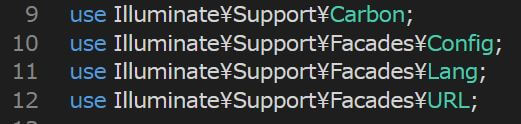
②toMailCallbackを定義
これを入れないとエラーになってしまいます。
![]()
③適当に翻訳
下記のように適当に翻訳をしました。
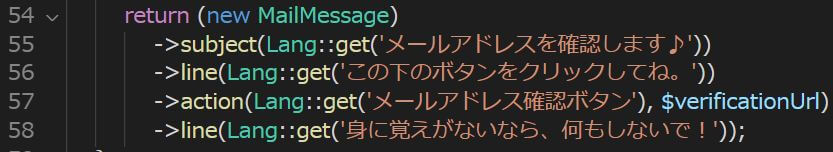
④verificationUrlを定義した部分などもコピペ
元々の通知には、送信後、60分だけ有効な【メール確認ボタン】があります。
この機能を使うには、verificationUrlに関するコードも、マルっとコピペしておきましょう。
メール送信テストを実施
それでは、どのようなメールが送信されるかチェックしてみます。
新規登録を行うと、次のようなメールが送信されました。
【件名】
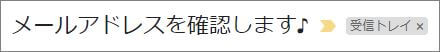
【メール本文】

ちゃんと送られました。
かなりふざけた文面なので、適当にアレンジしてくださいね^^;
なお、「こんにちは」や、「よろしくお願いします」は、すべての通知に共通のテンプレートメールを使っています。
メールのテンプレート部分を日本語化する方法は、下記をご覧ください。
なぜ元々の通知メールを上書きしてカスタマイズできないのか
最後になぜ通知メールを上書きできないのか、Laravelの仕組みを解説しますね。
仕組みが分かっていると、色々な応用がしやすくなりますので。
通知メールは、Laravelプロジェクト直下の「vendor」フォルダの中に入っています。
先ほども書いた通り、新規登録時のメールは、下記にあります。
ですがVendorフォルダの中のファイルを上書きはできません。
デフォルトの内容を変えたければ、今回行ったような形でオーバーライドします。





Vendorフォルダの中はVisual Studio Codeなどの通常の全検索の対象から外されてしまいます。検索するには、grep検索を使う必要があります。